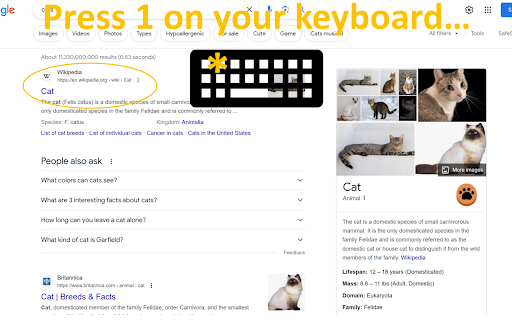Search Selector in Chrome with OffiDocs
Ad
DESCRIPTION
Select Google search results by typing a number. Hit 1 to enter the first link on a Google search result, hit 2 for the second, etc.
Are you tired of having to take your hands off of your keyboard just to click on one of the first results from a Google search? Install Search Selector to speed up your search productivity! On a Google search result page, simply tap your keyboard's 1 key to "click" on the first search result, or the 2 key to "click" the second search result, etc.
Search Selector web extension integrated with the OffiDocs Chromium online