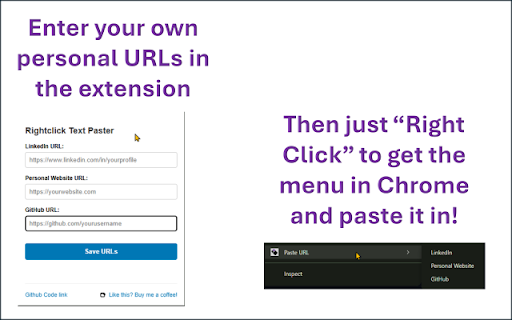Rightclick Text Paster in Chrome with OffiDocs
Ad
DESCRIPTION
Paste your LinkedIn, personal website, or GitHub URL with a right-click. Can be used for any other text if you'd like
I found myself constantly having to enter my LinkedIn URL (and website/github) for sooo many websites: Meetups, job postings, newsletters, etc. Instead of having a text file with these, I made a quick Chrome extension where you right-click into the field and paste it!
All you need to do is install it, put it on your menubar, initialize it (by putting in your URLs or custom text) and then Right Click on whatever you want to add it to!
Super simple.
No data is saved/sent elsewhere, the URLs are in your Chrome browser only.
Free and safe!
Rightclick Text Paster web extension integrated with the OffiDocs Chromium online