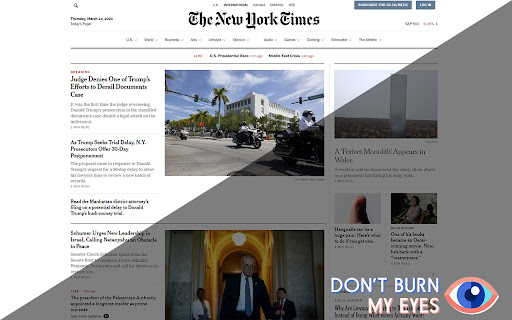Dont Burn My Eyes in Chrome with OffiDocs
Ad
DESCRIPTION
Relieve your eyes by dimming a website that is too bright with Don't Burn My Eyes.
Don't Burn My Eyes is a simple extension that allows you to darken web pages that are too bright. You can control the extension from the pop-up menu or from the options page for more advanced configuration.
Features:
Operation modes
Don't Burn My Eyes can operate in three modes: blacklist, whitelist or always on.
In blacklist mode, Don't Burn My Eyes will not work on the websites you have selected.
In whitelist mode, Don't Burn My Eyes will only work on the websites you have selected.
In always on mode, Don't Burn My Eyes will work on all websites.
Adding sub-urls
With this feature, you can add sub-urls to a blacklist or whitelist. Useful when the color scheme of a sub-page differs from the rest of the website.
Exporting/Importing urls
You can export saved pages to a JSON file or import from a JSON file. Importing does not overwrite the saved pages, instead it only adds the pages you did not save earlier.
Dont Burn My Eyes web extension integrated with the OffiDocs Chromium online