highlighter.pro in Chrome with OffiDocs
Ad
DESCRIPTION
Highlight text and add notes
This is a Chrome extension for highlighting text on webpages and (optionally) adding notes.
It does not transfer your highlights and notes to remote server, does not require permission to send/receive data to internet, and does not transfer any data to Internet.
## Functionality
* You can add (and remove) highlights on web page using browser's context menu.
* This extension uses side panel to show list of highlights and notes
* You can add or edit notes to highlights in side panel
* Notes to highlights can be written in GitHub flavored Markdown. It means you can format text, add notes, task lists, code blocks etc.
* Highlights and notes can be saved to a backup file and then restored on another computer on in another Chrome browser. For this use extension's options page.
* On extension's 'options' page you can remove all your highlights and notes in current browser (its' recommended to save a backup file before)
* Code is open sourced and published on GitHub (https://github.com/highlighter-pro/highlighter) and GitLab (https://gitlab.com/highlighter-pro/highlighter)
## How to save and restore backup
Right-click on the extension icon > choose 'options' > use corresponding buttons to save and restore backup file.
## Support
For support go to https://github.com/highlighter-pro/highlighter/issues
highlighter.pro web extension integrated with the OffiDocs Chromium online

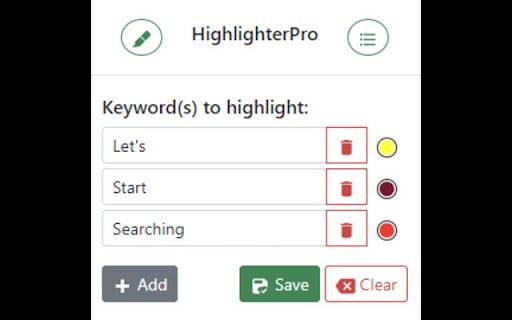






![Ice Snow Wallpaper New Tab Theme [Install] in Chrome with OffiDocs](/imageswebp/60_60_icesnowwallpapernewtabtheme[install].jpg.webp)





