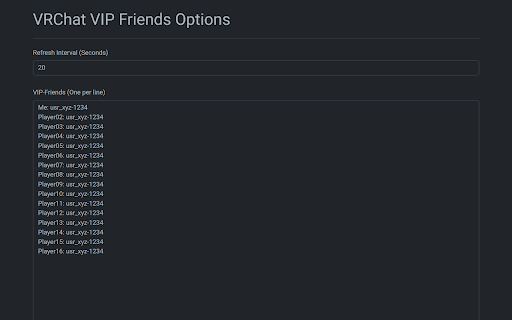VRChat VIP Friends QOL Tweak for VRChat Web in Chrome with OffiDocs
Ad
DESCRIPTION
This extension adds a statusbar to the VRChat Web UI to show the status of your most important friends right on top.
The VRChat Web UI only offers a search function in your friends list to see the status of a specific friend. With this extension you no longer have to search for your friend every time you want to see his status, instead you will get a new status bar at the top of the page with an overview of the players you have specified in the extension options.
To do so, click "★ VIP" on a users profile page or open the extensions options and write down a list of the players you want to appear in the statusbar, using the given form-field. Each line represents one player and must be formatted as follows:
"Player01: usr_player01-user-id"
The statusbar will show the name you defined (Player01) and the status according to the Users ID. You can get a players User-ID by visiting his profile on vrchat.com and copy the last segment of the URL (starting with "usr_").
VRChat VIP Friends QOL Tweak for VRChat Web web extension integrated with the OffiDocs Chromium online