Volume Booster – MAXIMUM LOUDNESS, NO MERCY in Chrome with OffiDocs
Ad
DESCRIPTION
Boost the volume of audio in your browser tabs
Sound Booster is a simple yet powerful Browser extension that allows you to amplify the volume of any audio or video playing in your browser. With a clean, modern interface, it offers an intuitive way to boost sound up to 6x the original volume.
Features:
• Volume boost from 100% (normal) up to 600%
• Convenient preset buttons (Normal, 2x, 3x, 4x)
• Status indicator showing if boost is active on current tab
• Persistent settings that maintain your preferred volume across page navigation
• Works on most websites with HTML5 audio/video
Perfect for:
• Watching videos with low volume
• Listening to quiet audio content
• Improving audio accessibility
• Using with speakers that have limited volume
• Boosting volume beyond your device's maximum capability
How to use:
1. Click the Sound Booster icon in your toolbar
2. Adjust the volume boost level using the slider or preset buttons
3. Click "Apply Boost" to enhance the audio on your current tab
4. The status indicator will show that boosting is active
5. Enjoy your amplified audio!
Note: Extremely high volume levels may cause audio distortion. For best results, start with a lower boost level and adjust as needed.
Volume Booster – MAXIMUM LOUDNESS, NO MERCY web extension integrated with the OffiDocs Chromium online

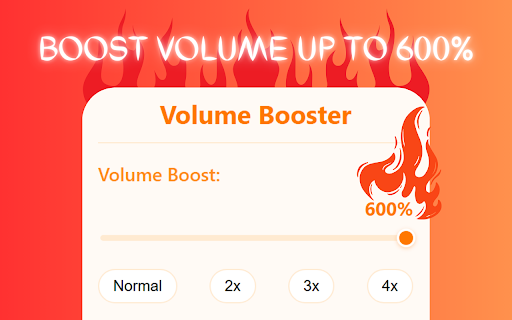








![Ice Snow Wallpaper New Tab Theme [Install] in Chrome with OffiDocs](/imageswebp/60_60_icesnowwallpapernewtabtheme[install].jpg.webp)





