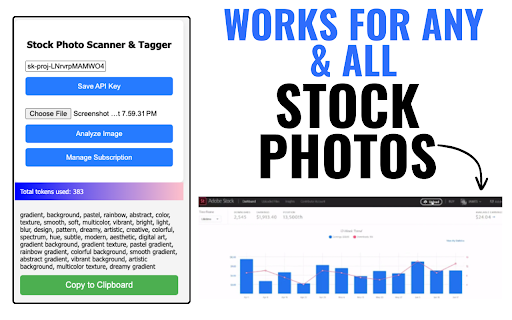StockPhoto Scanner Tagger in Chrome with OffiDocs
Ad
DESCRIPTION
Generate tags by scannign created images for stock photography
Never type time consuming tags for your stock photography images. Use our scanner tool by uploading your image to our tool to provide you with a list of keywords for those photos.
IN ORDER TO USE YOU MUST ENTER YOUR OWN API KEY FROM OPEN AI
Full Usage Tutorial - https://www.youtube.com/watch?v=TXUW2T7Y0W8&t=1s
How To Use:
1. Go To OpenAi and retrieve your open ai key.
ATTENTION- YOU MUST top up/ pay for credits on your open ai account or add a credit card in order to use. Also pay attention to account permissions and enable them all or else tool will not work! Click "Save API Key" after you input it.
2. Take Screenshots of your images you wish to tag and add them to the choose file section in the app. (Only one image at a time)
3. Hit the analyze image button and in seconds you will receive your tag list.
4. If you don't receive tags and receive an error, the only error possible is your api key is not working/active to due funds. You must control this on openai's website: https://platform.openai.com
StockPhoto Scanner Tagger web extension integrated with the OffiDocs Chromium online