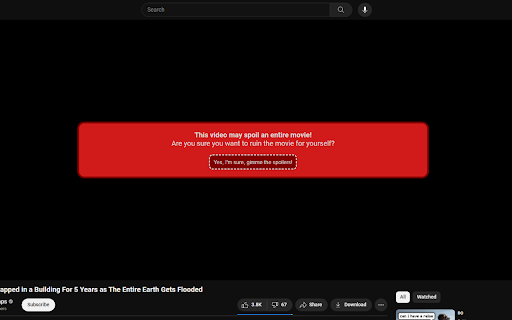RecapBlock in Chrome with OffiDocs
Ad
DESCRIPTION
Block movie/show recap videos on YouTube so that you don't spoil anything for yourself
Block movie/show recap videos on YouTube so that you don't spoil anything for yourself
How it works
1. The extension checks if you're on a YouTube video page
2. If you are, it will get the channel that uploaded the video
3. It will then get that channel's ID
4. It will check that ID against a list of known recap channels (https://srnyx.com/recapblock/data)
5. If the channel is a known recap channel, the video player will be hidden and a message will be displayed
6. If you want to play the video anyway, you can click the 'Yes, I'm sure, gimme the spoilers!' button in the message
GitHub (source code): https://recapblock.srnyx.com
RecapBlock web extension integrated with the OffiDocs Chromium online