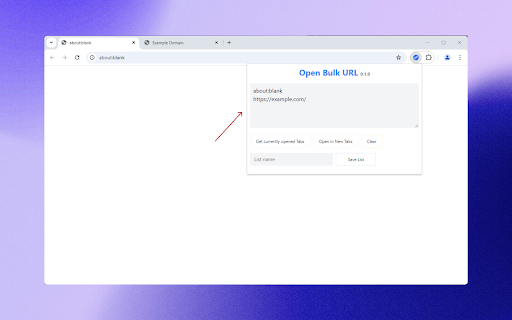Open Bulk URL in Chrome with OffiDocs
Ad
DESCRIPTION
Open multiple URLs in new tabs
Open Bulk Url is a browser extension that allows you to open multiple URLs in new tabs.
Helpful when you have a list of URLs that you want to open in new tabs.
Save different lists according to your workflow and open them in new tabs.
## Features
- Open multiple URLs in new tabs
- Save and load lists of URLs
- Clear storage
- Easy to save your favorite list of urls and open them in new tabs
## Permission Explanation
- `tabs`: This permission is required to get the URLs of the tabs that are currently open.
- `storage`: This permission is required to save and load the lists of URLs.
Open Bulk URL web extension integrated with the OffiDocs Chromium online