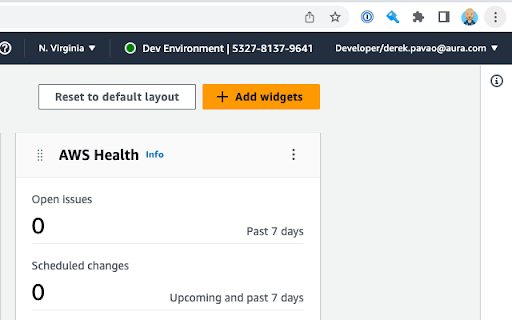AWS Colorize in Chrome with OffiDocs
Ad
DESCRIPTION
Color codes your AWS header based on what account you are logged into.
AWS Colorize allows you to choose a name and color to represent the AWS accounts
you log into. This is useful when you have different environments deployed
to different AWS accounts.
When logging into these accounts directly, as one does when using SSO, it's
often hard to tell what environment you are logged into. Mistaking `prod` for `test`
is not desireable ;) When using AWS Colorize you can choose a nickname and color
to be displayed in the header of the AWS console next to the loggd in user's name.
If using AWS Organizations and sub accounts and using AWS switch role
to switch between them, You'd probably be better served by the
`AWS Extend Swtich Roles` extension.
AWS Colorize web extension integrated with the OffiDocs Chromium online