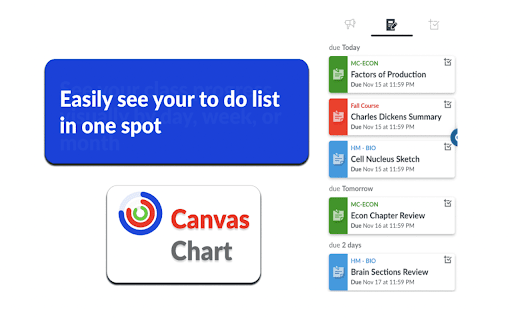Canvas Chart in Chrome with OffiDocs
Ad
DESCRIPTION
Add a chart to canvas for a better to-do list sidebar visual.
Add a visual chart to canvas to visually track your tasks for canvas, to do list, and progress. **RELOAD CANVAS** after download.
Ever had trouble knowing what school work you need to do? Want a better way to track and visualize it? This is for you. Canvas Chart creates a better side bar chart and to do list to help you better understand and visualize your progress.
HERE's what you should know:
✅ The chart includes a ring for each class that closes the more items you complete.
✅ Creates a to do and completed list below the chart
✅ Change the color of the course tiles to change the color of the rings.
✅ Complete/check off items to update your to do list and see chart progress.
✅ Change the timeframe via the settings button (choose between daily, weekly, or monthly time frames)
✅ Unselect/undo complete tasks for them to go back to the to-do list.
✅ Get fun confetti on screen as you check off items.
✅ Add custom tasks via the "+" button on bottom of list.
✅ Reload canvas to see the chart install
Its free to use and guaranteed to improve your experience. Better canvas and school experience guaranteed! So go ahead and give it a try by clicking the "Add to Chrome" blue button above.
You could be using it in 20 seconds from now!
Canvas Chart web extension integrated with the OffiDocs Chromium online