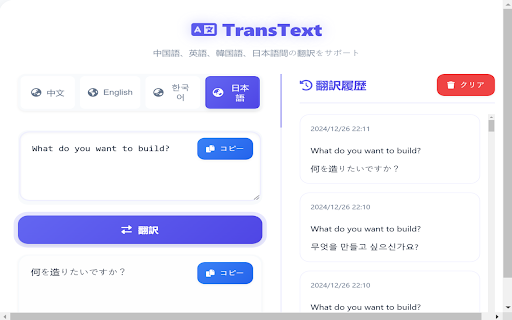TransText in Chrome with OffiDocs
Ad
DESCRIPTION
Intelligent multilingual translation tool
TransText - Smart Multi-Language Translator
Description:
TransText is a powerful and intuitive translation extension that seamlessly supports translations between Chinese, English, Japanese, and Korean. With its elegant interface and smart language detection, TransText makes cross-language communication effortless.
Key Features:
• Instant Translation: Translate text with a single click or press Enter
• Multi-Language Support: Seamlessly translate between Chinese, English, Japanese, and Korean
• Smart Language Detection: Automatically detects input language
• User-Friendly Interface: Clean, modern design with smooth animations
• Translation History: Keep track of your previous translations
• Quick Copy: Easily copy both input and translated text
• Keyboard Shortcuts: Enhanced productivity with keyboard support
• Multi-Language UI: Interface available in all supported languages
Perfect for:
• Students learning Asian languages
• Business professionals working with international partners
• Researchers reading multi-language materials
• Anyone needing quick and accurate translations
Privacy & Security:
• No user data collection
• Secure API communication
• No ads or tracking
TransText combines professional translation quality with a beautiful, user-friendly interface to deliver an exceptional translation experience right in your browser.
Version: 1.0.0
Languages: English, Chinese (Simplified), Japanese, Korean
TransText web extension integrated with the OffiDocs Chromium online