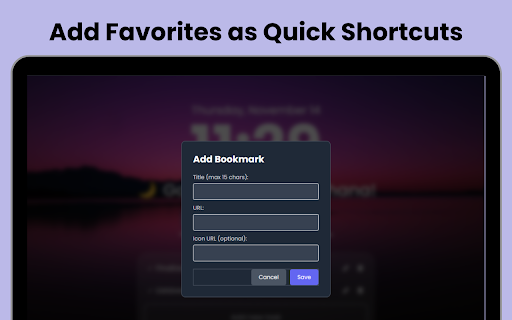ClearDesk Productivity Dashboard in Chrome with OffiDocs
Ad
DESCRIPTION
ClearDesk – Transform your New Tab into a focused, productive, and inspiring dashboard. Get focused in one click with a to-do list…
ClearDesk – Transform your New Tab into a focused, productive, and inspiring dashboard. Get focused in one click with a to-do list and shortcuts.
As a Personal Dashboard Extension:
A calm new tab, offering a personal dashboard without distractions. Clearly displays the time, date, and day.
As a Focus Mode Extension:
On click, block all distracting websites. We’ll block notifications and site visits until you turn off focus mode. You decide which websites are distracting for you.
As a Task Listing Extension:
List your tasks, and we’ll keep them saved. Once you complete a task, just tap the checkmark, and it’ll be removed automatically. You can list up to 3 items to avoid distraction and keep it simple!
As a Quick Shortcut Extension:
Access your favorite websites with quick shortcuts. You can list up to 5 shortcuts—keeping it limited to avoid distraction.
As a Background Customization Extension:
Choose from 3 main background images and 3 color palettes. (In future updates, you’ll also be able to access custom backgrounds!)
All users are PRO users! In ClearDesk version 1.0.0, there are no locked features.
Privacy & Security
We do not collect any of your data for any reason. In version 1.0.0, none of your details are shared with our databases.
ClearDesk Productivity Dashboard web extension integrated with the OffiDocs Chromium online