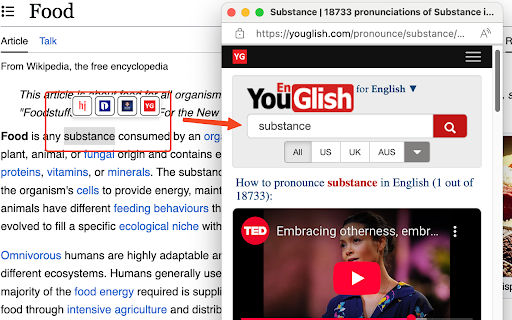Popup Dict (Dictionary.com/Youglish/Cambridge Dict) in Chrome with OffiDocs
Ad
DESCRIPTION
Look up words instantly while you browse.
Highlight text to see popups from multiple dictionaries – simple and fast.
Feel free to leave your feedback here: https://forms.gle/6SCyfAc3jKCKhyPb6
I will reply in 3 days if an email is provided!
Current Features
- Floating dictionary buttons appear when text is selected
- Support for four dictionary websites:
- Dictionary.com
- Howjsay.com
- Cambridge Dictionary
- Youglish.com
- Individual dictionaries can be enabled or disabled
- Configurable timing options:
- Option to show buttons immediately or after holding mouse
- Adjustable delay duration to prevent accidental triggers
- Compact UI with website icons as buttons
- Privacy-focused with minimal permissions
- Small popup window for dictionary lookups
Open sourced on Github: https://github.com/leonwongdev/pronunciation-ext
Change log:
v1.0.9
- Users can now choose whether popup buttons appear immediately or after holding mouse for a customized duration
v1.0.8
- Added options to enable / disable dictionaries.
v1.0.7
- Rename the extension from Dictionary Search to Popup Dict
v1.0.6
- Remove active tab permission
v1.0.5:
- Fixed inconsistent icon size
v1.0.4:
- Used website icons as buttons to reduce the menu size.
Popup Dict (Dictionary.com/Youglish/Cambridge Dict) web extension integrated with the OffiDocs Chromium online