SubEase in Chrome with OffiDocs
Ad
DESCRIPTION
Adding subtitles to any platform that offers streaming services.
Add subtitles to different platforms such as Netflix, YouTube, Hulu, Disney+ and others...
Our goal is to allow subtitles to be used everywhere more easily, so that you can watch your favorite movie with your favorite language.
Functionalities:
- Subtitles available for the majority of movies (thanks to OpenSubtitles).
- Auto synchronization is enabled by default, which will try to automatically synchronize the subtitles, it can be disabled at any time from the settings.
- Customize the background and the color of the subtitles.
- Display the language characters appropriately
How to use:
- Install the extension.
- Pin the extension for a better experience.
- Navigate to the page where you usually watch your favorite movie/show.
- Make sure the video is loaded and visible in the page.
- Open the extension.
- You will see (normally if you followed the steps above) the movie/show you’re looking for.
- Click on it.
- A menu overlay will be displayed on top of the video.
- Search for the appropriate subtitle and click on it to add it.
- The subtitles are added! You can go back to the settings by clicking on the icon of the app in the top right corner of the video.
- Enjoy!
Contact:
This email address is being protected from spambots. You need JavaScript enabled to view it.
SubEase web extension integrated with the OffiDocs Chromium online
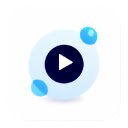
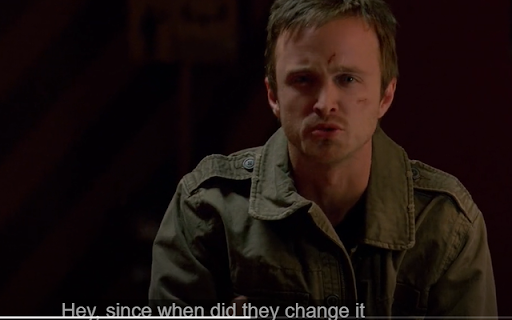












![Among Us on PC Laptop [New Tab Theme] in Chrome with OffiDocs](/imageswebp/60_60_amongusonpclaptop[newtabtheme].jpg.webp)

