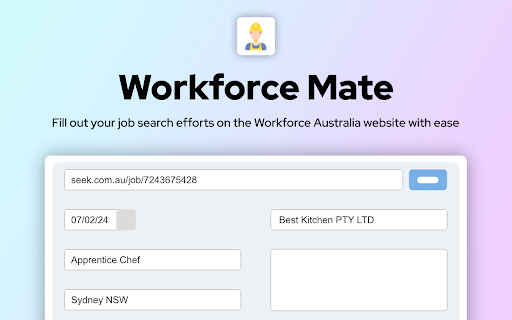Workforce Mate in Chrome with OffiDocs
Ad
DESCRIPTION
Fill out your job search efforts on the Workforce Australia website with ease
Automatically fetch and populate the job search form, so you don't have to do it manually
1. Go to workforceaustralia.gov.au and sign in
2. Click on 'View my job search effort'
3. Click on 'Add new job'
4. Find a job listing on one of the supported sites and copy the URL
4. Paste the URL in to the input box and click 'Fill Form'
5. Double check the information is correct, and click 'Save'
Supported Sites:
- seek.com.au
- jora.com
- indeed.com
- linkedin.com
- careerone.com.au
Source Code: https://github.com/probablyraging/workforce-mate
Video demonstration: https://www.youtube.com/watch?v=C0yKAg6IklU
Workforce Mate web extension integrated with the OffiDocs Chromium online