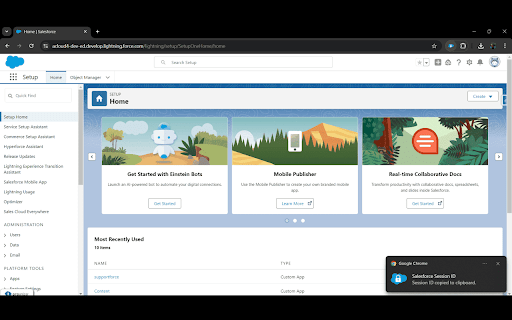Salesforce Session in Chrome with OffiDocs
Ad
DESCRIPTION
Easily copy your session ID from any Salesforce Org
Easily manage your Salesforce sessions with the Salesforce Session Chrome extension. This handy tool allows you to quickly copy your Salesforce session ID with just a click.
Key Features:
Right-Click to Copy: Simply right-click anywhere on a Salesforce page to copy your session ID effortlessly.
One-Click Copy: Click on the extension icon to instantly copy your session ID to your clipboard.
Fast and Convenient: Streamline your workflow by eliminating the need to navigate through Salesforce settings to retrieve your session ID.
Usage:
Install the extension from the Chrome Web Store.
Navigate to your Salesforce account.
Right-click on any part of the page or click the extension icon to copy your session ID.
Get started today and enhance your Salesforce experience!
Salesforce Session web extension integrated with the OffiDocs Chromium online