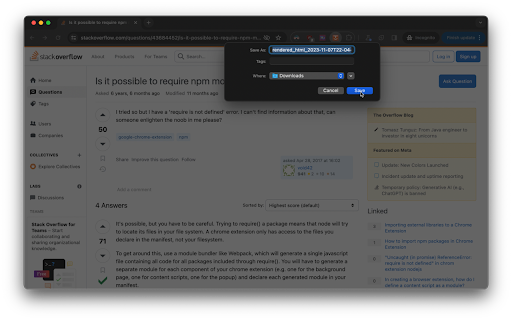Save Rendered HTML in Chrome with OffiDocs
Ad
DESCRIPTION
A Chrome extension that saves the fully rendered HTML of the current tab.
Save Rendered HTML Chrome Extension
===================================
This Chrome extension allows you to save the fully rendered HTML of the current tab by clicking a button in the extension's popup.
Features
--------
* Save the fully rendered HTML of the current tab as a file
* Automatically generates a timestamped file name for the saved HTML
Usage
-----
1. Visit a web page in Google Chrome.
2. Click the extension's icon to open the popup.
3. Click the "Save HTML" button to download the fully rendered HTML of the current tab as a file.
The file will be named `rendered_html_<timestamp>.html`, where `<timestamp>` is the current date and time in ISO 8601 format.
Save Rendered HTML web extension integrated with the OffiDocs Chromium online