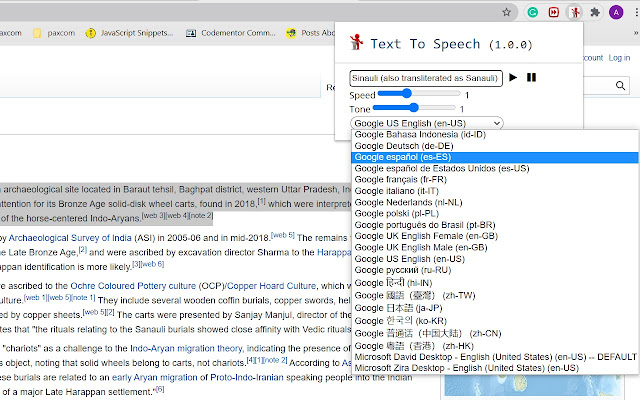Text to Speech in Chrome with OffiDocs
Ad
DESCRIPTION
Read any selected text in the browser with human-quality text-to-speech (TTS) engines
Text-to-Speech (TTS) extension is a powerful tool to speak the current page. Just select the content and press the toolbar button (browser-action button) and the extension will start converting the content to speech. This extension supports both local and remote TTS engines of your browser and supports a few more remote TTS engines if your browser has no engine of its own.
The quality of the conversion depends on the engine that you select. The remote engines usually provide a really good quality conversion close to human quality conversion.
This extension supports the following actions:
Pause and resume the speech
Skip to the next section
repeat the current section
move to the previous section
This extension also supports sound controlling options:
Adjust the volume of the speech
Adjust the speed of the speech
Adjust the pitch of the speech
The extension offers text to speech conversion in different language.
Text to Speech web extension integrated with the OffiDocs Chromium online