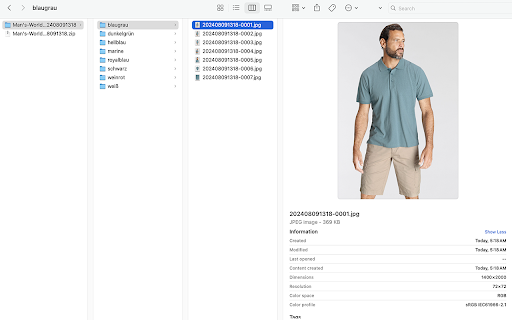Otto Downloader | Quickly download item all images in Chrome with OffiDocs
Ad
DESCRIPTION
One-click download for all images of the item from Ottom, supporting both individual file and full package download.
# Features
- Customizable image quality settings are supported.
- Customizable image size settings are supported.
- Image types supported include auto, webp, jpg, png, gif, avif and bmp.
- Download images from Otto item detail page.
- One-click download for all images, conveniently saved in a zip file
# How to use?
- Open the item detail page.
- Click on the Chrome extension app.
- The first option is to click on the download icon of the image or video to download the respective file.
- The second option is to click "Download All" to download all image and video files. Allow the process to finish, and the images and videos will be automatically downloaded in a ZIP file.
# **Is it Free?**
Indeed, Otto Downloader is available for free. You can access the basic features and choose to upgrade for more functionalities.
# **Data Privacy**
All data processing occurs locally on your computer, and it never traverses our servers.
# **Disclaimer**
Otto™ is a trademark owned by Otto LLC. Otto Downloader has no affiliation, endorsement, sponsorship, or direct relation to Otto LLC., its affiliates, or subsidiaries.
Otto Downloader | Quickly download item all images web extension integrated with the OffiDocs Chromium online