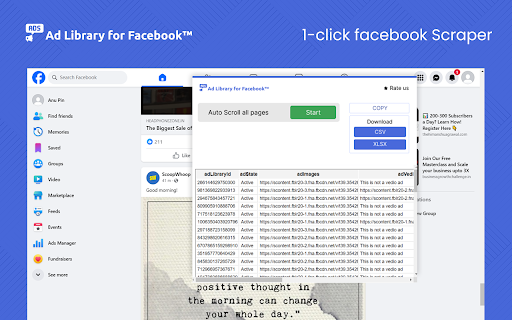Ad Library for Facebook™ in Chrome with OffiDocs
Ad
DESCRIPTION
Install the ad library for Facebook™ Microsoft edge extension and analyze FB ads easily.
Are you looking to gain a competitive edge in the world of digital advertising? Ad Library for Facebook™ is your go-to Chrome extension for saving Facbook ads. Uncover the strategies of your competitors and make data-driven decisions.
How to Use Ad Library for Facebook™ ?
>> Install the extension by clicking on “Add to Chrome “ button.
>> Click "Add to Chrome" to install the extension.
>> Pin it to your Chrome toolbar for easy access.
>> Select ads category and enter your keyword for which you want to run ads
>> Instantly view all the ads run. You can check ad title, description, ad status ( active or inactive ) and more.
Key Features :
>> Comprehensive Insights: Access detailed ad information, including ad content, impressions, and engagement.
>> Competitor Analysis: Compare ad strategies of multiple Pages with a single click.
>> Time-Saving: No more scrolling through endless feeds; get the data you need briefly.
Ad Library for Facebook™ web extension integrated with the OffiDocs Chromium online