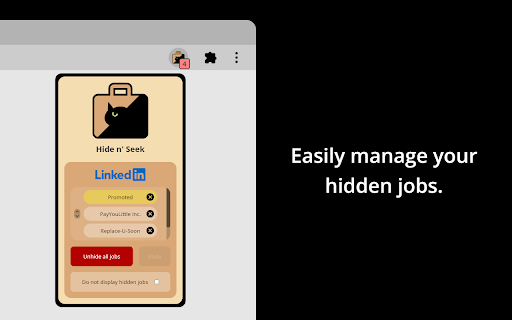Hide n Seek: Hide Promoted Jobs Companies in Chrome with OffiDocs
Ad
DESCRIPTION
View the jobs you seek. Hide the ones you don't. Easily hide promoted jobs and companies on LinkedIn, Indeed, and Glassdoor.
Hide n' Seek improves your job search experience on LinkedIn, Indeed, and Glassdoor by allowing you to remove promoted jobs and companies from your search results.
⭐ How it works
“Block” buttons are added next to every listing. If you see a listing you don’t like, simply click the button to hide it. By default, the listing will be hidden under an overlay. Alternatively, you can completely eliminate it from search results by enabling the “Do not display hidden jobs” option.
To hide promoted jobs, click the “block” button on any promoted listing and then activate the “Promoted” toggle.
For easy management, you can view a list of everything you've hidden by clicking the Hide n’ Seek button on your browser’s toolbar.