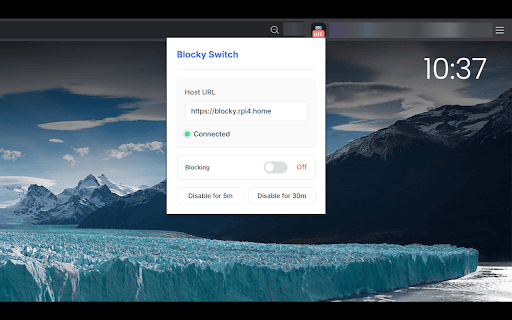Blocky Switch in Chrome with OffiDocs
Ad
DESCRIPTION
Enable or disable blocking on a Blocky server
Blocky Switch - Control Panel for Blocky DNS
A simple control panel extension for Blocky DNS - a fast and lightweight DNS proxy that acts as an ad-blocker for your local network.
Features:
• One-click toggle to enable/disable DNS blocking
• Quick temporary disable buttons (5 or 30 minutes)
• Real-time connection status monitoring
• Status badge shows blocking state at a glance
• Simple configuration - just enter your Blocky server URL
This extension provides convenient access to your Blocky DNS server's blocking controls right from your browser. Perfect for temporarily disabling ad-blocking when needed, without having to access your server's admin panel.
Note: This is an unofficial extension for Blocky DNS (https://github.com/0xERR0R/blocky). You must have a Blocky DNS server running in your network to use this extension.
Privacy Notice:
• This extension only communicates with your specified Blocky server
• No data is collected or sent to third parties
• All settings are stored locally in your browser
Blocky Switch web extension integrated with the OffiDocs Chromium online