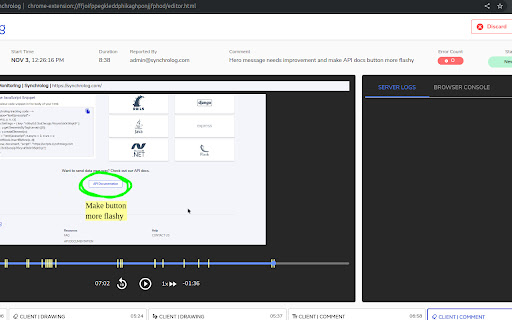Synchrolog Debugging Screen Recorder in Chrome with OffiDocs
Ad
DESCRIPTION
Record clips, add comments and annotations
If you're a web developer, you know how hard it can be to get the information you need from your QA, product management, and design teams to fix things.
And if you're in QA, product management, or design, maybe you've had a similar experience—trying to report the details of an issue to your development team.
We think there's a better way.
With Synchrolog, all teams work together to make our web apps better. Our Chrome extension lets QAs, PMs, and designers record clips, add comments and annotations, and automatically store all the technical information from the clip sessions —then share it with the web development team.
Then web developers can replay the recorded clip sessions to inspect what the tester was doing visually, as well as their comments, annotations, and technical information from their browsers—everything they need for debugging on one screen!
Check out our backend integrations to include server logs and server error reports to your clips – https://github.com/synchrolog.
Synchrolog Debugging Screen Recorder web extension integrated with the OffiDocs Chromium online