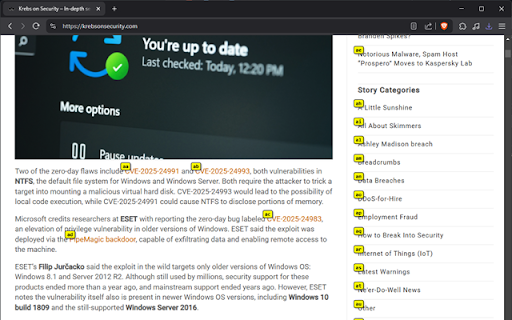Simple Vim Scrolling in Chrome with OffiDocs
Ad
DESCRIPTION
Navigate pages using vim-style keyboard shortcuts
A simple Chrome extension that adds vim-style keyboard navigation to any webpage.
Features:
- Smooth scrolling for comfortable navigation.
- Keyboard shortcuts don't interfere with text input in forms.
- Works on all websites.
- Incredibly small and focused feature-set.
Controls:
- `j`: Scroll down
- `k`: Scroll up
- `gg`: Go to top of page
- `G`: Go to bottom of page
- `H`: Go back in browser history
- `L`: Go forward in browser history
- `f`: Enter link-hint mode - displays 2-character codes next to all visible links
- Type the corresponding 2-character code to navigate to that link
- Press `Esc` to exit link-hint mode
Simple Vim Scrolling web extension integrated with the OffiDocs Chromium online