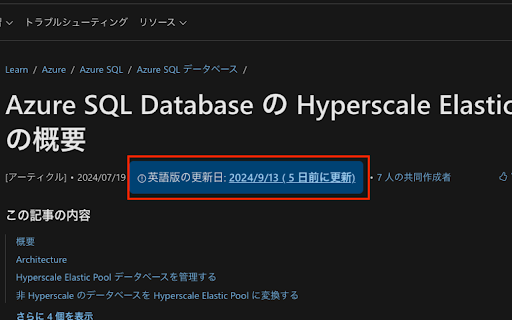learn.microsoft.com Update Checker in Chrome with OffiDocs
Ad
DESCRIPTION
Displays the 'en-us' update date of Microsoft Learn pages and highlights it if the current language version is outdated.
Displays the 'en-us' update date of Microsoft Learn pages (learn.microsoft.com) and highlights it if the current language version is outdated. It also shows the latest update date for any page under learn.microsoft.com/*/.
Microsoft Learn pages show when each article was published, and the 'en-us' version always has the most up-to-date content. The date shown on localized pages reflects when the translated version was published—not the original. So, you can't always tell from a translated page how current the content really is. To be sure you're reading the latest info, you’ll need to check the 'en-us' version’s date. If the translated version is older, chances are it's based on outdated information. This extension makes it easy to check that at a glance.
Microsoft Learn ページ(learn.microsoft.com)の「en-us」バージョンの更新日を表示し、現在の言語バージョンが古い場合にはハイライトで知らせてくれます。learn.microsoft.com/*/ の最新の更新日もあわせて表示されます。
Microsoft Learn のページには記事の公開日が表示されますが、最新の内容はいつも「en-us」バージョンに反映されています。一方、各言語のページに表示される日付は翻訳された日付なので、元の記事がいつ公開されたかまではわかりません。つまり、翻訳ページだけを見ていると、内容がどれくらい新しいのか判断しづらいのです。最新情報を確実に知りたいなら、「en-us」バージョンの更新日をチェックするのが一番です。この拡張機能があれば、その確認をすばやく簡単に行えます。
learn.microsoft.com Update Checker web extension integrated with the OffiDocs Chromium online