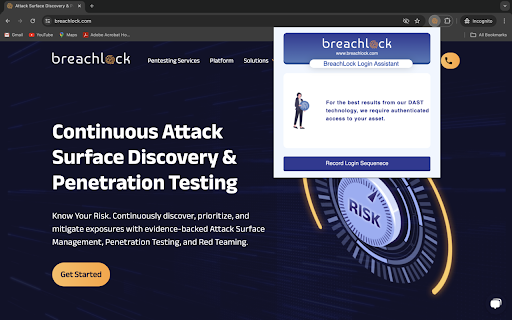BreachLock Login Sequence Recorder in Chrome with OffiDocs
Ad
DESCRIPTION
BreachLock Login Sequence Recorder to reinforce your Web Application security by recording and replaying login sequences.
Overview
BreachLock Login Sequence Recorder can be used to configure and run Authenticated Web Application Tests by recording and replaying login sequences, streamlining authentication with JSON file generation.
To utilise the capabilities of the BreachLock Chrome Plugin, follow these simple steps:
1. Click on the "Record Login Sequence" button, to specify the ‘Login URL’ and ‘Validate URL’ for access verification.
2. Begin recording the login sequence by entering your credentials on the application's login page and stop the recording once validated.
3. Review the captured activity log, with the success status "Recording sequence and URL Validated".
4. Download the JSON file containing the recorded sequence and upload it while scheduling Automated Pentest on your application.
BreachLock Login Sequence Recorder web extension integrated with the OffiDocs Chromium online