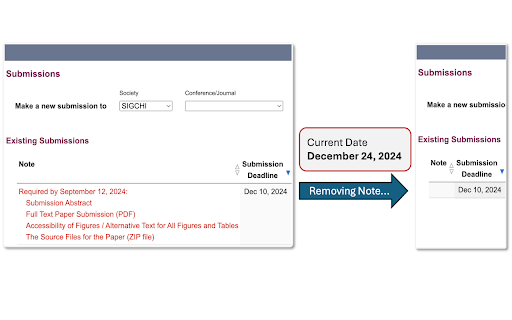PCS Note Cleaner in Chrome with OffiDocs
Ad
DESCRIPTION
Removes note items if 'Required by' date is in the past on new.precisionconference.com.
A Chrome extension that scans the PrecisionConference (PCS) submission page and removes any table cells containing a Required by note if that date is already in the past. You can choose whether to use your actual system date or a static date (e.g., a year in the past), which is helpful for testing or simulating conditions.
Usage:
Open the extension popup (click its icon in the top-right of Chrome). You’ll see a small UI:
- "Use Real System Date” (default)
- "Use a Specific Date” (and a date-picker)
Choose your option:
- If you pick “Use Real System Date,” the script always uses your actual system date/time.
- If “Use a Specific Date,” enter a date via the date-picker (e.g., “2024-10-05”). This is a fixed day, so it does not advance automatically each day.
- Hit “Save.”
The extension stores your choice in chrome.storage.local.
- Visit or refresh https://new.precisionconference.com/submissions*.
Notes:
The extension looks for the pattern "Required by <date>:" using a simple regex. If JavaScript can’t parse the text or format changes or the date, the extension may skip it.
Non-Permanent:
We only remove the note entries visually in your browser not the server.
PCS Note Cleaner web extension integrated with the OffiDocs Chromium online