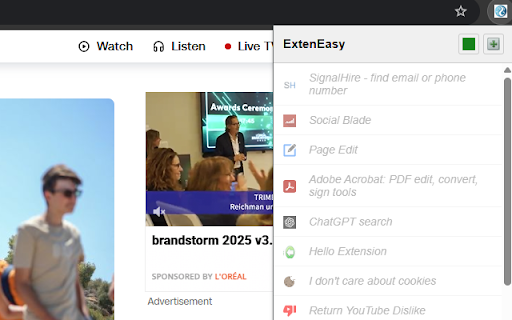ExtenEasy in Chrome with OffiDocs
Ad
DESCRIPTION
Quickly enable or disable your Chrome extensions from a popup.
**What it does** • Lists every installed extension except itself. • Click once to toggle an extension ON or OFF—no reload needed. • Optional master switch turns all extensions off, then restores them. **Why you’ll love it** • Speed up Chrome when you’re gaming or on battery. • Troubleshoot: isolate which add-on is breaking a page. • Keep your toolbar neat—only keep icons you need today. **Permissions & privacy** *Management* – required to list and toggle your extensions . *Storage* – used locally to remember which extensions were on when you hit “Disable All”. ▸ No data leaves your computer. ▸ No ads, analytics, or tracking of any kind.
ExtenEasy web extension integrated with the OffiDocs Chromium online