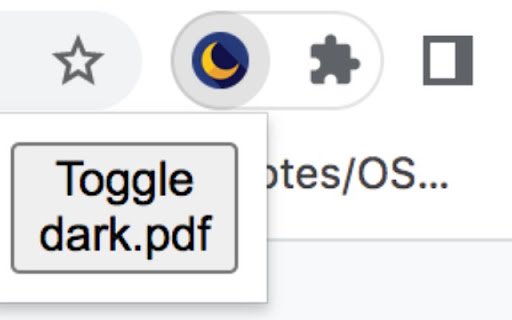DarkPDF in Chrome with OffiDocs
Ad
DESCRIPTION
Adds a simple dark mode functionality for PDF files in Google Chrome and Microsoft Edge
This extension transforms how you view PDFs in Google Chrome by introducing 4 customizable dark modes: Soft Dark, High Contrast, Solarized, and Mint.
Say goodbye to the blinding white backgrounds of PDFs and tailor your viewing mode to your preference - perfect for nighttime reading or long study sessions. Works directly within your browser for hassle-free PDF reading!
To make it work on local PDFs, make sure to go to chrome:// extensions /, click Details, under DarkPDF, and turn on Allow Access to File URLs.
DarkPDF web extension integrated with the OffiDocs Chromium online