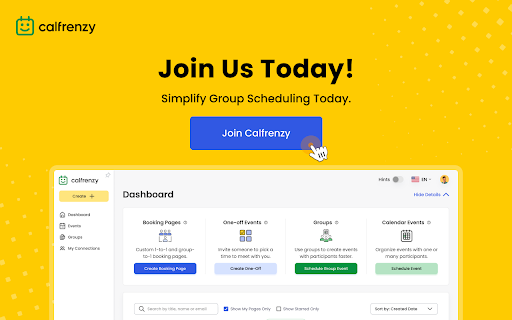Calfrenzy Free Online Appointment Scheduling Software in Chrome with OffiDocs
Ad
DESCRIPTION
Schedule 1-to-1 or group meetings directly from your browser. Manage and share booking links instantly with a single click.
Premium Online Scheduling Meets Fair Pricing.
Key Features:
⮕ Quick Access to Booking Pages - View and manage your personal or group booking pages directly from the extension.
⮕ Easy Link Sharing - Copy and share booking links instantly, enhancing collaboration and scheduling efficiency.
⮕ Customizable Booking Pages – Tailor your booking pages to match your branding, with options for background colors, logos, and custom URLs, giving a professional appearance to your bookers.
⮕ Meeting Buffer – Set buffer times between meetings to avoid back-to-back scheduling, giving you time to reset between appointments.
⮕ Gmail and LinkedIn Integration – Share booking links directly through Gmail and LinkedIn messaging, making it easier to schedule meetings within your existing communication tools.
⮕ One-Click Navigation - Directly open booking pages and group settings in the Calfrenzy app for full-feature access.
⮕ Simplified Event Creation - Quickly create new booking pages or schedule group events, with immediate redirection to the main app for detailed setups.
⮕ Automatic Time Zone Conversion - Automatically adjust meeting times across different time zones, ensuring seamless coordination for global interactions.
New Features & Advanced Booking Page Controls:
⮕ Tentative Bookings – Allow bookers to request appointments that require your approval before confirmation, giving you more control over your schedule.
⮕ Daily Booking Limits – Prevent overbooking by setting a daily limit on appointments, ensuring a balanced schedule.
⮕ Redirect After Booking – Automatically direct bookers to a specific webpage (e.g., a thank-you or info page) after they schedule a meeting.
⮕ Full-Screen Booking Page Preview – Preview how your booking page will appear to others in full-screen mode, ensuring a professional look.
⮕ Toggle Booking Page On/Off – Easily turn your booking page on or off, with the option to display a custom message when it’s turned off, providing flexibility for downtime or scheduling blocks.
⮕ Custom Email Reminders & Notifications – Personalize and schedule up to three email reminders for participants before their scheduled events, reducing the chances of no-shows.
⮕ Advanced Group Management – Create and manage groups, invite members, assign organizers, schedule group events, and lock group memberships, simplifying team coordination and event planning.
Benefits of Calfrenzy Scheduling Software:
⮕ Enhanced Productivity: Manage your schedule directly from your browser to save time and enhance productivity.
⮕ Efficient Scheduling: Quick actions for booking and group management streamline your scheduling process, .promoting effective time management for both individuals and teams.
⮕ Organizational Oversight: Keep a comprehensive view of your appointments and group activities without leaving Chrome.
⮕ Real-Time Reminders & Notifications – Send automatic email notifications and reminders, ensuring your participants are well-informed about upcoming meetings, reducing no-shows and confusion.
⮕ Full Integration – Sync your events with calendars like Google and Outlook to avoid scheduling conflicts, ensuring all your meetings are in one place without any overlap.
Ideal for:
Professional schedulers, recruiters, team coordinators, project managers, freelancers, digital nomads, and anyone who needs to efficiently manage meetings and group activities.
Installation Set-up:
1. Install the Chrome Extension
2. Sign Up for Free: Visit https://calfrenzy.com/ and sign up for a free account, then create your booking page.
3. Configure Extension: Enter your Calfrenzy email in the Chrome extension pop-up to link your account.
4. Access Booking Pages: Now, you can view all your public booking pages directly from the extension and share them easily.
Connect with Us:
Website: https://calfrenzy.com/
LinkedIn: https://www.linkedin.com/company/calfrenzy/
Facebook: https://www.facebook.com/calfrenzy
YouTube: https://www.youtube.com/@Calfrenzy
X: https://x.com/calfrenzy53224
Support:
Email: This email address is being protected from spambots. You need JavaScript enabled to view it.
Chat Support: Available directly through our website for real-time assistance with any questions or issues.
Calfrenzy Free Online Appointment Scheduling Software web extension integrated with the OffiDocs Chromium online