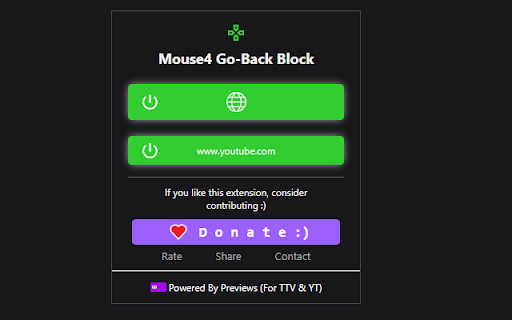Mouse4 Go Back Block in Chrome with OffiDocs
Ad
DESCRIPTION
Blocks browser go-back navigation when pressing Mouse4
Mouse4 Go-Back Block
Blocks the browser go-back navigation triggered by the mouse4 button.
Very useful if Mouse4 is your Push-To-Talk on Voip software like Discord or Teamspeak, or you want to block those accidental mouse4 presses.
From the developer of Previews (For TTV & YT)!
https://previews-app.com/
* Note: There are pages that are protected by chrome and extensions cannot run on them:
Protected pages are those whose URLs start with:
chrome://
chrome-extension://
https://chrome.google.com/webstore/
Extensions are also unable to modify the following types of pages:
PDF documents.
Pages where Javascript is disabled.
Security warning pages.
Error pages (e.g 404 errors, network errors, etc.).
URLs starting with view-source: or data:.
contact:
This email address is being protected from spambots. You need JavaScript enabled to view it.
Mouse4 Go Back Block web extension integrated with the OffiDocs Chromium online