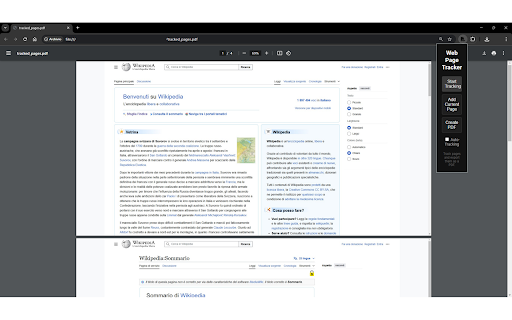Web Pages To PDF in Chrome with OffiDocs
Ad
DESCRIPTION
Track visited web pages, capture screenshots, and export them as a PDF.
The "Web Pages to PDF" extension allows you to track, capture, and save web pages into a well-organized PDF. It's perfect for research, documentation, or archiving.
How to Use:
- Start Tracking:
Open the extension's popup and click "Start Tracking" to log every page you visit. You can also enable Auto-Tracking to automatically add pages as you browse.
- Add Specific Pages:
Use the "Add Current Page" button to save the currently visible section of the page and capture its screenshot for inclusion in the PDF.
- Create Your PDF:
When you're ready, click "Create PDF" to generate a PDF containing all tracked pages and screenshots.
All screenshots and the generated PDF are processed and stored locally on your device, with no data transmitted to external servers, ensuring full compliance with privacy standards.
Web Pages To PDF web extension integrated with the OffiDocs Chromium online