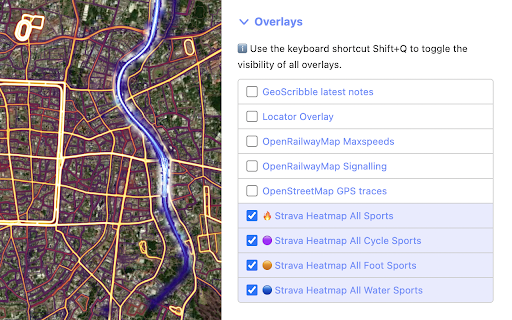iD Strava Heatmap in Chrome with OffiDocs
Ad
DESCRIPTION
Easily overlay the Strava Global Heatmap in your iD editor and gain valuable insights into popular routes and activity patterns.
This browser extension brings a seamless integration of the Strava Global Heatmap into the OpenStreetMap and Rapid iD editor, enhancing your mapping capabilities.
With this extension, you gain automatic access to all Strava activities as Heatmap overlays, eliminating the need for manual URL handling.
=== Instructions ===
1. Install the extension in your browser and pin it to your toolbar.
2. Go to https://www.openstreetmap.org/edit?editor=id to open the iD editor.
3. Press B or click Background Settings, then scroll to the Overlays section.
4. Select any Strava Heatmap overlay from the list.
5. Click the red extension icon to log in to Strava. Sign up here if needed: https://www.strava.com/
6. After logging in, click the green extension icon to set activity type, color, and opacity.
7. Press Shift+Q to toggle overlay visibility, and Shift+W to toggle data visibility.
=== Browser Support ===
Also available as a Firefox extension: https://addons.mozilla.org/en-US/firefox/addon/id-strava-heatmap/
Please note that we haven't tested or fully supported it on other Chromium-based browsers like Brave and Opera.
=== Feature and Bug requests ===
Submit new issues at https://github.com/cmoffroad/id-strava-heatmap-extension/issues
iD Strava Heatmap web extension integrated with the OffiDocs Chromium online