DevMD in Chrome with OffiDocs
Ad
DESCRIPTION
Coding tools for devs
DevMD provides tools helpful to developers, including:
Code Commenter - Adds a description and comments to code provided to the extension.
Release Notes Generator - Generates release notes for a release based on description and acceptance criteria provided by the user.
Code Crypt - Store any scripts, code or other text and have easy access to them whenever you need.
Some tools require an API key from OpenAI to function. For more information on how to get an API key from OpenAI follow these steps:
1. Go to OpenAI's Platform website at platform.openai.com and sign in with an OpenAI account.
2. Click your profile icon at the top-right corner of the page and select "View API Keys."
3. Click "Create New Secret Key" to generate a new API key.
Once you have your key, open the options page of DevMD and enter your API key and save.
The devs are always looking for feedback to make this extension even better. To provide feedback and get the latest updates, please join our Discord server at https://discord.gg/rSsQkbBhQu or feel free email us at This email address is being protected from spambots. You need JavaScript enabled to view it..
DevMD web extension integrated with the OffiDocs Chromium online

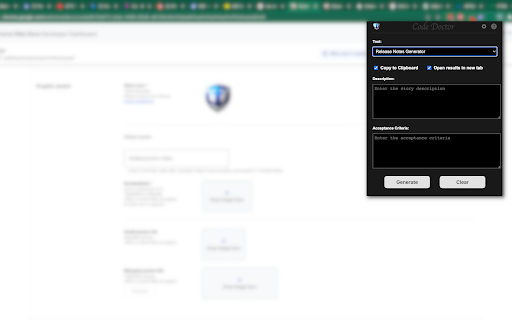









![Ice Snow Wallpaper New Tab Theme [Install] in Chrome with OffiDocs](/imageswebp/60_60_icesnowwallpapernewtabtheme[install].jpg.webp)




