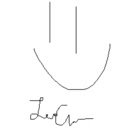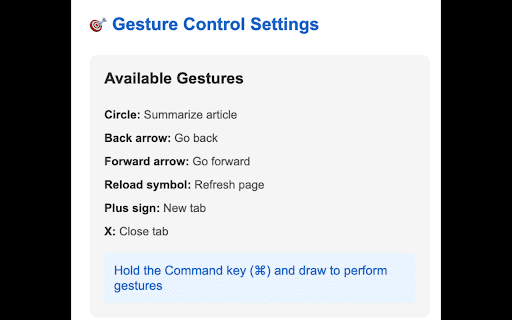Gesture Control with Article Summarizer in Chrome with OffiDocs
Ad
DESCRIPTION
Control your browser with gestures: Circle (O) for ChatGPT summary, X for dark mode, Right arrow to group tabs
Quickly control your browser by drawing gestures on screen. Want a quick summarization of the long article on your screen? Simply draw an O. Want dark mode when reading an article to reduce eye strain? Draw an X. Group tabs efficiently? Draw an arrow.
Gesture Control with Article Summarizer web extension integrated with the OffiDocs Chromium online