MultiSize Image Exporter in Chrome with OffiDocs
Ad
DESCRIPTION
Export images in multiple sizes (128x128, 440x280, 1400x560, 1280x800)
English Description
Smart Image Resizer - Batch Photo Editor
Transform your images with ease! This powerful image resizing tool offers professional-grade features in a simple, user-friendly interface.
Key Features:
Drag & Drop Upload: Simply drag images into the tool or click to select files
Smart Cropping: Advanced cropping with aspect ratio controls and rotation (90° left/right)
Batch Processing: Resize multiple images simultaneously and export as ZIP
Multiple Output Sizes: Generate images in various dimensions with a single click
Format Flexibility: Support for JPEG, PNG, and WebP formats with quality adjustment
Custom Presets: Save and load your favorite settings for consistent results
Aspect Ratio Control: Maintain proportions with presets (1:1, 16:9, 4:3, 9:16) or create custom ratios
Quality Control: Adjust compression quality from 1-100% for optimal file sizes
Bilingual Interface: Available in English and Korean
Filename Customization: Use variables like {filename}, {width}, {height} for organized output
Professional Tools: Advanced canvas rendering with high-quality image smoothing
Perfect for:
Web developers optimizing images for different screen sizes
Social media managers creating content for multiple platforms
Photographers preparing images for various use cases
Anyone needing quick, professional image resizing
Privacy-First: All processing happens locally in your browser - no images are uploaded to external servers.
ㅡㅡㅡㅡㅡㅡㅡㅡㅡㅡㅡㅡㅡㅡㅡㅡㅡㅡㅡㅡㅡㅡㅡㅡㅡㅡㅡㅡㅡㅡㅡㅡㅡㅡㅡㅡㅡㅡ
한국어 설명
스마트 이미지 리사이저 - 일괄 사진 편집기
이미지를 쉽게 변환하세요! 간단한 사용자 인터페이스에서 전문가급 기능을 제공하는 강력한 이미지 리사이징 도구입니다.
주요 기능:
드래그 앤 드롭 업로드: 이미지를 도구에 끌어다 놓거나 클릭하여 파일 선택
스마트 크롭핑: 가로세로 비율 조절 및 회전(좌우 90도) 기능이 있는 고급 크롭핑
일괄 처리: 여러 이미지를 동시에 리사이징하고 ZIP으로 내보내기
다중 출력 크기: 한 번의 클릭으로 다양한 크기의 이미지 생성
포맷 유연성: 품질 조절과 함께 JPEG, PNG, WebP 포맷 지원
커스텀 프리셋: 일관된 결과를 위해 즐겨 사용하는 설정 저장 및 로드
가로세로 비율 제어: 프리셋(1:1, 16:9, 4:3, 9:16)으로 비율 유지 또는 커스텀 비율 생성
품질 제어: 최적의 파일 크기를 위해 1-100% 압축 품질 조절
이중 언어 인터페이스: 한국어 및 영어 지원
파일명 커스터마이징: {filename}, {width}, {height} 등의 변수로 체계적인 출력
전문 도구: 고품질 이미지 스무딩을 지원하는 고급 캔버스 렌더링
완벽한 용도:
다양한 화면 크기에 맞춰 이미지를 최적화하는 웹 개발자
여러 플랫폼용 콘텐츠를 제작하는 소셜미디어 관리자
다양한 용도로 이미지를 준비하는 사진작가
빠르고 전문적인 이미지 리사이징이 필요한 모든 사용자
프라이버시 우선: 모든 처리가 브라우저에서 로컬로 실행되며, 외부 서버로 이미지가 업로드되지 않습니다.
MultiSize Image Exporter web extension integrated with the OffiDocs Chromium online

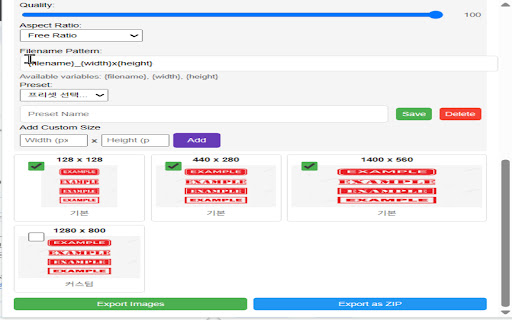






![Ice Snow Wallpaper New Tab Theme [Install] in Chrome with OffiDocs](/imageswebp/60_60_icesnowwallpapernewtabtheme[install].jpg.webp)





