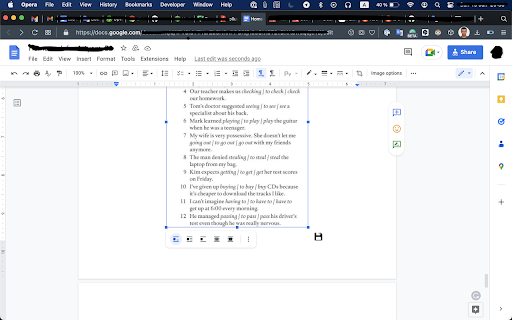Save images from Google Docs in Chrome with OffiDocs
Ad
DESCRIPTION
A browser extension to easily save images from Google Docs
Looking for a simple way to download images from Google Docs? Our Chrome extension lets you quickly and easily save any image directly from a Google Doc to your device with just a few clicks. Say goodbye to workarounds and time-consuming methods! Whether you're a student, designer, or professional, this tool simplifies your workflow.
Why Install?
Effortless Image Saving: Save images from Google Docs in their original quality instantly.
Time-Saving: No need to copy-paste or take screenshots—get images directly with one click.
Convenience: Perfect for professionals, students, researchers, and anyone needing fast access to embedded images.
Streamline your work with our easy-to-use image-saving solution!
Save images from Google Docs web extension integrated with the OffiDocs Chromium online