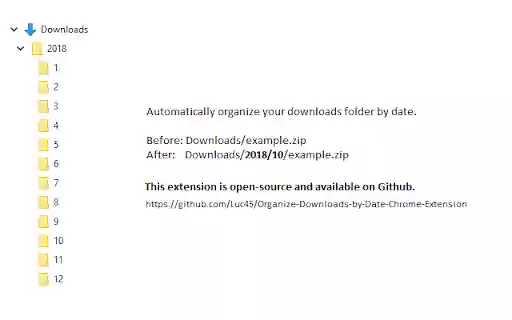Organize Downloads by Date and Category in Chrome with OffiDocs
Ad
DESCRIPTION
Organizes your download folder by date and category. Example: YEAR/MONTH/DAY/CATEGORY/FILE
Organizes your download folder by date and category. Example: YYYY/MM/DD/CATEGORY/FILE
This extension automatically organizes your downloads by date and category, like so:
Before: Downloads/example.png
After: Downloads/2024/01/12/image/example.png
This extension is open-source and available on GitHub:
https://github.com/jonasjohansson/Organize-Downloads-by-Date-and-Category-Chrome-Extension
This is a fork of:
https://github.com/Luc45/Organize-Downloads-by-Date-Chrome-Extension
Update 2024/01/12:
- Manifest is now v3
- Added DAY
- Added CATEGORY (image, video, audio, other)
Roadmap:
- Update Icons
- Update Screenshots
- Update Github repository README
Organize Downloads by Date and Category web extension integrated with the OffiDocs Chromium online