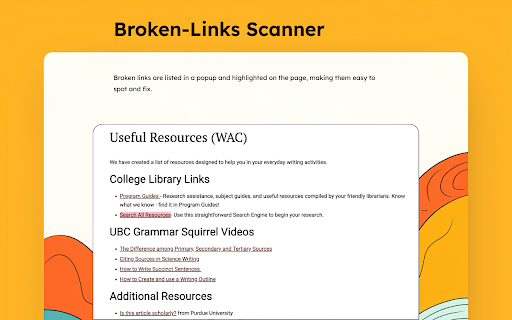Broken Links Scanner in Chrome with OffiDocs
Ad
DESCRIPTION
Check broken links on any webpage instantly. Lightweight, private, no tracking. Runs only when you ask.
Broken-Links Scanner: Instantly Detect Broken Links
Ensure your content is error-free by quickly identifying broken and redirected links directly within your browser.
I created Broken-Links Scanner out of a personal need: frequently, I found myself wanting to check only specific sections of a webpage for broken links without scanning the entire page. Existing tools didn't offer this flexibility, so I built an extension that allows users to highlight any part of a page and instantly check for dead or redirected links—all within the browser, with no data sent elsewhere.
Key Benefits:
- Selective Scanning: Highlight specific sections of a webpage to check only the links that matter to you.
- Privacy First: All link checks are performed locally in your browser; no data is sent elsewhere.
- Visual Feedback: Broken links are highlighted in pink, redirects in green, making them easy to spot.
- Comprehensive Summary: Receive an instant report detailing total links checked, broken links, and redirects.
- Easy Export: Copy results in a spreadsheet-friendly format with a single click.
How to Use:
- Select the text containing the links you wish to check.
- Click the Broken-Links Scanner icon in your toolbar.
- Review the highlighted links and summary report.
Broken Links Scanner web extension integrated with the OffiDocs Chromium online