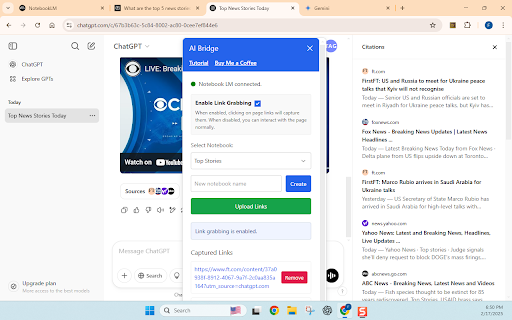Notebook LM Source Getter in Chrome with OffiDocs
Ad
DESCRIPTION
Capture and upload links to NotebookLM
Notebook LM Source Getter is a simple yet powerful extension that helps you gather web links and seamlessly upload them to Google’s NotebookLM. Whether you’re researching articles, videos, or any online resources, this streamlines your workflow by capturing links from your current tab and storing them in NotebookLM for future summarization and AI-driven insights.
Key Features:
• Capture links with one click from the active page.
• Organize sources into specific notebooks within NotebookLM.
• Keep track of important research materials, YouTube videos, and more.
• Easily see whether you’re connected to NotebookLM.
• Quickly create new notebooks and upload all saved links.
Why Install NotebookLM Source Getter?
• Save time and stay organized.
• Take advantage of NotebookLM’s AI capabilities to summarize and analyze your saved links.
• Simple, clean interface with minimal permissions required.
• 100% free to use and no personal data is sold or shared.
How to Use:
1. Click the NotebookLM Source Getter icon to toggle the capture panel.
2. Enable “Link Grabbing” to detect and save links from your active page.
3. Select a NotebookLM notebook or create a new one.
4. Upload your links to NotebookLM, and you’re all set!
Tutorial can be found here...
https://www.youtube.com/watch?v=q3Hq-IDN1FA
Questions or feedback? Reach out to us via our Support URL below.
Notebook LM Source Getter web extension integrated with the OffiDocs Chromium online