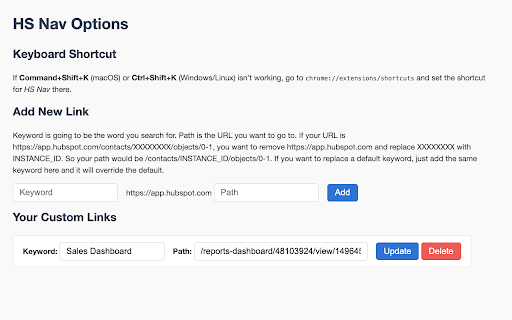HS Nav in Chrome with OffiDocs
Ad
DESCRIPTION
Quickly navigate within HubSpot.
HS Nav is the solution to the "Where in the navigation are lists again?" problem. Navigate through HubSpot at blazing speed using just your keyboard.
Keyboard Shortcuts:
To open the search bar use the following shortcuts or click on the extension icon.
Windows/Linux: Ctrl+Shift+K
macOS: Command+Shift+K
You can adjust the shortcut in your Chrome settings. We've left the Command+K shortcut as the default HubSpot search for finding records when needed.
Custom Shortcuts:
You can create your own shortcuts for high-priority records or specific reports/dashboards. Just right-click the Chrome extension, select "Options," and customize as needed. This can also be used to overwrite any default HS Nav redirects.
Open Source Contribution:
This project is open-source! If you notice any missing redirects, feel free to open an issue or even submit a pull request on GitHub: https://github.com/danguenet/hs-nav
HS Nav web extension integrated with the OffiDocs Chromium online