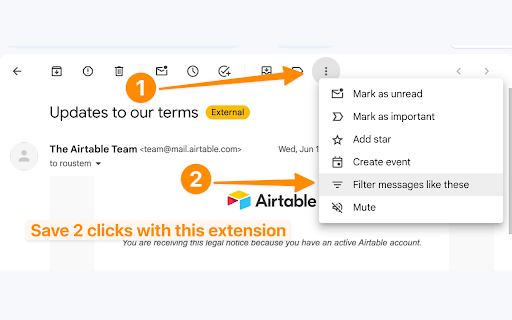Filter Messages Like This in Chrome with OffiDocs
Ad
DESCRIPTION
Activate 'Filter messages like this' in Gmail using a keyboard shortcut.
Filter Gmail Messages with a Shortcut
Supercharge your inbox management with this simple extension — quickly activate the “filter messages like this” feature with a single shortcut: Ctrl+Shift+F (Cmd+Shift+F on Mac).
How to Use:
1. Install the extension.
2. Open a message in Gmail
3. Press Ctrl+Shift+F (Cmd+Shift+F on Mac) to filter similar messages instantly.
If necessary, change the keyboard shortcut on chrome://extensions/shortcuts page.
Filter Messages Like This web extension integrated with the OffiDocs Chromium online