NoteNest in Chrome with OffiDocs
Ad
DESCRIPTION
Sticky notes per Chrome tab. Private, offline, auto-saving, and beautiful.
Tab Notes – Smart Sticky Notes for Every Tab
Leave notes directly on your browser tabs. Whether you're researching, comparing products, writing, or coding, Tab Notes helps you stay organized — right where you're working.
-> Private & Offline-First
No sign-in or cloud sync needed
Notes are stored safely in your browser only
No data ever leaves your device
-> Features:
- Different note per tab (URL-based)
- Auto-save as you type
- Beautiful dark and light themes
- Rich formatting: bold, italic, underline, bullet lists
- Global search across all saved notes
- Open existing tab or reopen closed tab from search
- One-click backup as a downloadable JSON file
- No accounts, no ads, no tracking
-> Keyboard Shortcuts:
- Ctrl + B = Bold
- Ctrl + I = Italic
- Ctrl + U = Underline
- Ctrl + Shift + L = Bullet List
-> Ideal for:
- Developers and testers
- Sales or Marketing who does extensively research
- Researchers and students
- Content writers and analysts
- Anyone with 10+ tabs open
------- Keep your thoughts where they belong, right in your tabs-------------
NoteNest web extension integrated with the OffiDocs Chromium online

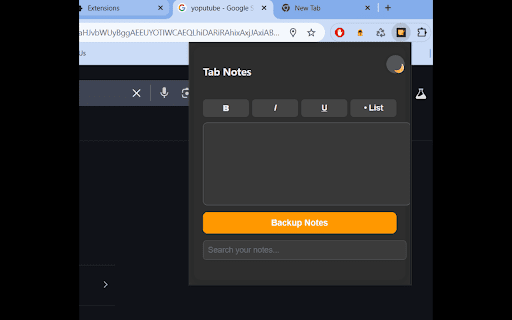









![Ice Snow Wallpaper New Tab Theme [Install] in Chrome with OffiDocs](/imageswebp/60_60_icesnowwallpapernewtabtheme[install].jpg.webp)




