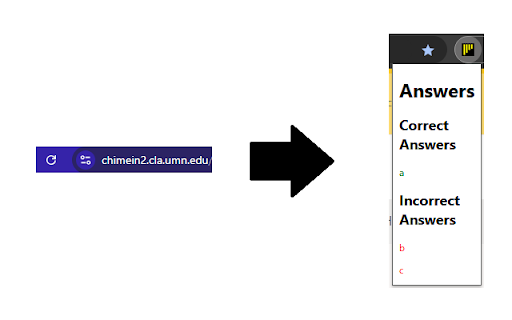ChimeIn Response Tool in Chrome with OffiDocs
Ad
DESCRIPTION
Base Level Extension
This Chrome extension simplifies the response system from chimein.cla.umn.edu. Designed to streamline an action, this tool allows for quick and easy access directly from the chimein.cla.umn.edu platform. With a user-friendly interface, the extension fetches, processes, and displays data in a convenient popup, enhancing the efficiency of your work!
How to Use:
-Navigate to the ChimeIn page at https://chimein.cla.umn.edu.
-Wait for a question to open.
-Reload the page.
-Click the extension icon to open the popup.
ChimeIn Response Tool web extension integrated with the OffiDocs Chromium online