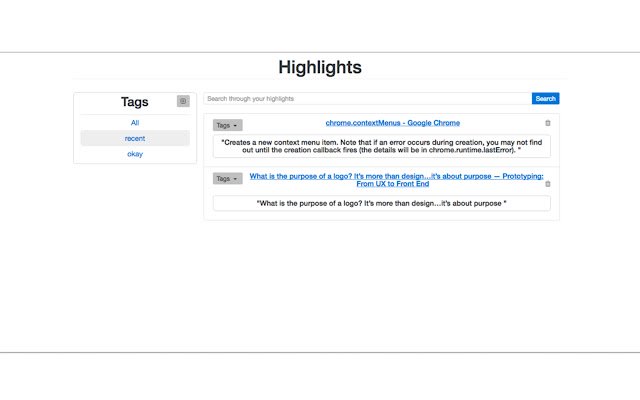Highlighter in Chrome with OffiDocs
Ad
DESCRIPTION
A chrome extension to save and store highlights and organize them in tags.
Save highlights and notes by either right-clicking a highlight or pressing (Ctrl+Shift+H on Windows) and (Cmd+Shift+H on Mac)
Additional Information:
- Offered by ak.park93
- Average rating : 0 stars (hated it)
Highlighter web extension integrated with the OffiDocs Chromium online