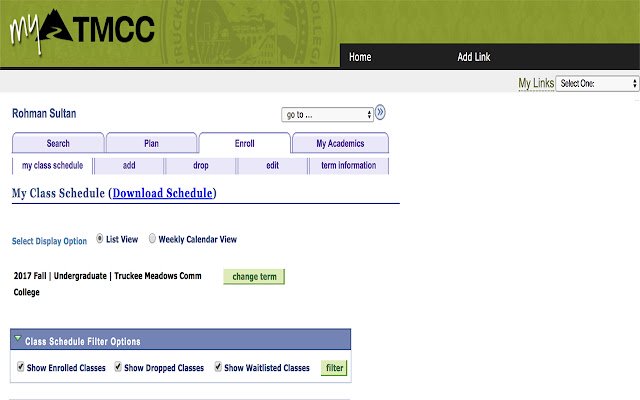MyTMCC Schedule Exporter in Chrome with OffiDocs
Ad
DESCRIPTION
An easy way to transfer your TMCC class schedule to your preferred calendar app.
Login to your myTMCC account and go to "Student Center" -> under "Academics", click dropdown menu -> "Class Schedule" -> select term if applicable -> click "my class schedule" tab again.
Click "Download Schedule" next to "My Class Schedule".
Must be in "List View" option.
Once downloaded, you can import the file to your preferred calendar app.
How to import to Google Calendar: https://support.
google.
com/calendar/answer/37118
Additional Information:
- Offered by Sultan
- Average rating : 0 stars (hated it)
MyTMCC Schedule Exporter web extension integrated with the OffiDocs Chromium online