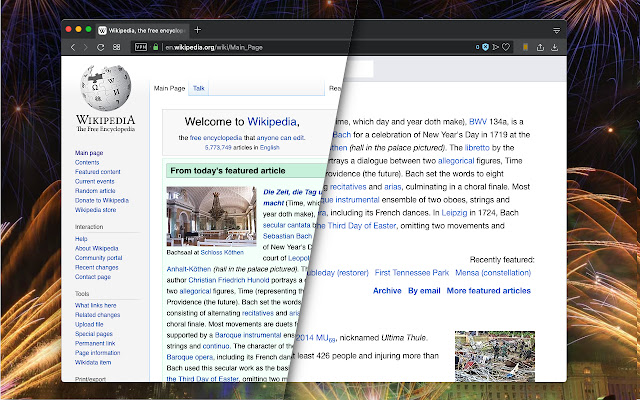Temporary Mobile View in Chrome with OffiDocs
Ad
DESCRIPTION
This extension switches the view of a website to the mobile version if the server is mobile-friendly.
This is a temporary change, so you can switch back to the default desktop view by pressing the action button one more time.
It is possible to use different devices from the right-click context menu (Android, iOS, and Kindle at this time).
The user-agent string for each device is also configured on the options page.
Notes: 1. The user can insert custom CSS rules during the mobile-view switch.
This is useful to limit the browser's window width or to use custom font settings.
2. To switch back to the normal mode, press the browser's action button 3. To change the view mode, use the right-click context menu items.
4. Some websites use different URLs for their mobile-friendly version.
If so, they usually redirect the user to the mobile version (e.
g.
en.
wikipedia.
org => en.
m.
wikipedia.
org).
If so, even after a refresh you are still on the mobile-friendly hostname.
Make sure to fix the address in the address bar before refreshing the page.
Additional Information:
- Offered by lunu.bounir
- Average rating : 2.5 stars (it was okay)
- Developer This email address is being protected from spambots. You need JavaScript enabled to view it.
Temporary Mobile View web extension integrated with the OffiDocs Chromium online