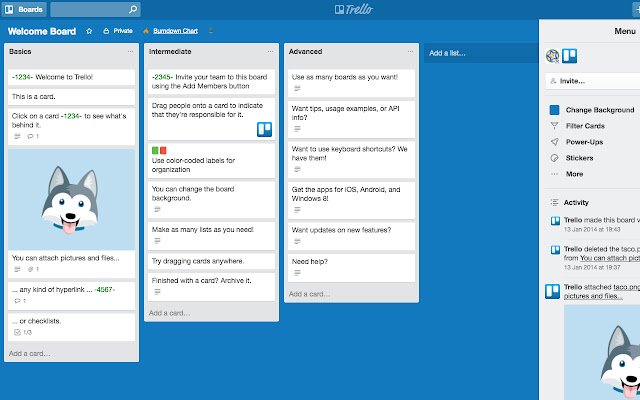Knilollert for Trello in Chrome with OffiDocs
Ad
DESCRIPTION
Knilollert gives you the ability to add clickable tracker links to Trello card headers Now you may: - Add several links to single header - Use any of the task IDs as numeric and alpha numeric How to config - Open Knilollert options - Add path to your tracker with task code pattern in it (for example "https://my_tracker.
my_company.
com/issues/#{task}").
"#{task}" will be changed to task code from Trello card.
How to use - Add task codes in braces to Trello card titles, like this "My card title with task link {1234} or such task link {PROJ-4217}".
- Place code on any place in title.
Additional Information:
- Offered by Egor Ryzhov
- Average rating : 5 stars (loved it)
- Developer This email address is being protected from spambots. You need JavaScript enabled to view it.
Knilollert for Trello web extension integrated with the OffiDocs Chromium online