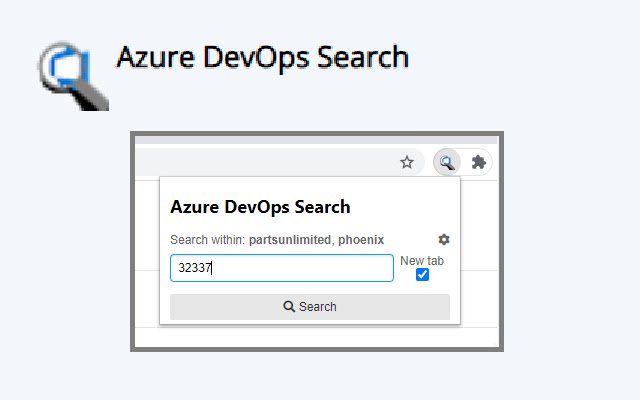Azure DevOps Search in Chrome with OffiDocs
Ad
DESCRIPTION
~~ Introduction ~~ Coworker: Did you get a chance to review 32337? Before your eyes start to glaze over, you open up chrome, hit alt+shift+d, type in '32337' in the little pop-up, and hit enter.
A new tab opens with work item 32337, and you can tell your coworker that yes, you have -- didn't they see your comments? ~~ Settings ~~ Settings are straight-forward and based off the URL following the format of https://Organization.
visualstudio.
com/Project/ or https://dev.
azure.
com/Organization/Project/ ~~ Searching ~~ ALT+SHIFT+D: Quick open pop-up window for mouse-free use.
If you type in a number, it will attempt to open the work item directly.
If you type in something that isn't a number, it will start a search in your project, instead.
In both cases a new tab will be opened by default.
----- This extension is not affiliated with Microsoft or Azure DevOps.
Please do not email for support.
I do not monitor the public email address.
Additional Information:
- Offered by emragins
- Average rating : 4.75 stars (loved it)
- Developer This email address is being protected from spambots. You need JavaScript enabled to view it.
Azure DevOps Search web extension integrated with the OffiDocs Chromium online